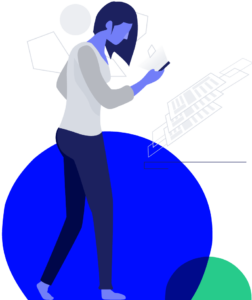A resume is a written document that a job applicant creates to outline their qualifications for a position. This document is your introduction to a prospective employer, formally informing them of your interest in working for the company. Usually, the submission of a resume is directly related to an open position, but sometimes a person will send an unsolicited resume in hopes of attracting attention.
Your goal in writing your resume is to summarize your experience, skills, and education in a format that not only will attract the reader, but also make it easy for the person to review. With this in mind, it is important to plan how you will construct your document and the formatting that you will use when writing. Recruiters have limited time, so your resume needs to be formatted in a way that will make it easy to be noticed and reviewed.
The first decision that you have to make is deciding what word processing software should be used. The standard software to use is Microsoft Word. Creating your resume using any other tool may leave your document unreadable to the intended target. Luckily, MS Word is loaded and ready for most computer users.
After choosing your software, you will first need to decide which font you will use on the resume. A font is the style of a set of characters with a similar design that, in this situation, construct words. You will quickly notice that in MS Word, there are numerous font selections to choose from. There are, however, only a few that are commonly used in a business setting. I would suggest using one from the following options: Times Roman, Calibri, Cambria, or Aria. My final suggestion regarding a font selection is to stick with the same one throughout your document. It is not an accepted practice to use different fonts in various spots of your resume.
Your next formatting decision is what should the sizing be on your resume. Once again, the rule of thumb is “balance”. You do not want a size that is too big as the document will begin to appear less professional or look like everything is a heading. Also, if you size it too large, you will also make your resume unnecessarily longer than it should otherwise be. However, if your resume is done too small, this will make it more difficult to read. That is why “12” is generally considered the preferred sizing for a resume.
Another decision point for your resume formatting is the setting of the page margins. Wider margins will give you more space on the document for the written word, but may lead you to construct an overwhelming document. A general rule of thumb for a resume is that “white space” is a good thing and makes the document more readable, so narrow margins may be something to consider.
What you may want to do is create your resume using a few different fonts and sizing to see what looks best to you. Also, be in a position to continue to tweak based on any feedback you receive from recipients of the document.
There is always a debate surrounding how long your resume should be in terms of pages. Regardless of the length, the content has to be right. I am, however, a fan of not creating a document that is too long and I recommend no more than two pages, except in positions such as Sr. Management or the education field where longer resumes are OK.
It is important that your resume appears professional and visually appealing and that is the focus of our article. Don’t forget, however, that ultimately it is the content (your experience, education, and skills) that is #1 priority and your emphasis. Be sure to give yourself plenty of time to draft a resume that will serve to completely outline your history and accomplishments. It also makes sense to have a trusted friend or family member review your resume to make sure the formatting is correct and consistent, there are zero grammatical or typographical errors, and that the document makes all the necessary points.
As always, best of luck in your job search.
The following has been prepared for the general information of RochesterJobs readers. It is not meant to provide advice with respect to any specific legal or policy matter and should not be acted upon without verification by the reader.
Joe Stein
WNY Human Resources Professional
Feel free to contact Joe Stein regarding questions or comments at:
Joe Stein